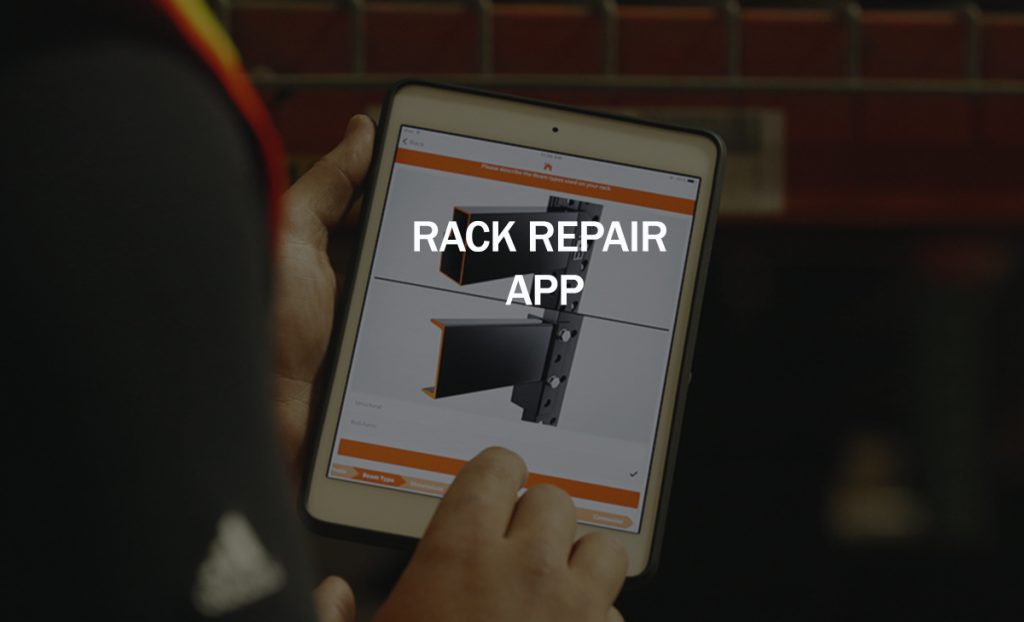Apex Rack Repair App is Ready to Supply the Answers
The Apex Rack Repair App harnesses the powerful technology of today to streamline and perfect the traditional warehouse pallet rack inspection. By simplifying the process, we hope to make rack safety inspections more routine to improve overall warehouse safety and catch potential danger before it becomes critical.
The app walks warehouse staff through the inspection and prompts with easy point-and-click features to capture rack specs making it super easy to order repair kits if needed. We’ve also created a series of training videos that will help your team feel confident using the app and completing a thorough rack inspection. Additionally, we have created a Rack Repair Checklist that you can download, and we’ve compiled a list of common Rack Repair App FAQs to quickly answer likely questions you may have while using the app. Take a look below for the FAQs, and you can always reach out to the Apex PROs for additional support.
Pre-Inspection FAQs
Download the app from Google Play or the App Store and fill in the personal information so we can correctly identify your audits, keep a history of your audits for referral, customize repair kits if necessary, and email with you regarding audits and repairs. The Welcome screen will appear automatically, and you can touch Start New Inspection to get started.
- Are there any costs to use the Apex Rack Repair App?
The Apex Rack Repair App is free to download and to use. Any repair kits that are ordered through Apex are priced the same as if they were ordered through another means.
- How often should my facility undertake a pallet rack inspection?
It is recommended that a rack audit be conducted annually for damage, load compliance and system integrity. The Apex Rack Repair App can also be used to assess individual rack damage situations so that a customized rack repair kit can be ordered swiftly, if necessary, to get the rack back into use.
- How long does a typical rack inspection take?
While every warehouse is unique, a rack inspection typically takes about 3-4 hours. Larger facilities or those with several existing damaged locations may take longer.
- How secure are the photos that will be taken to record rack damage?
The photos will be uploaded to a secure cloud-based server and will be used ONLY to manufacture a custom repair kit to fix the damaged components. The photos WILL NOT be shared.
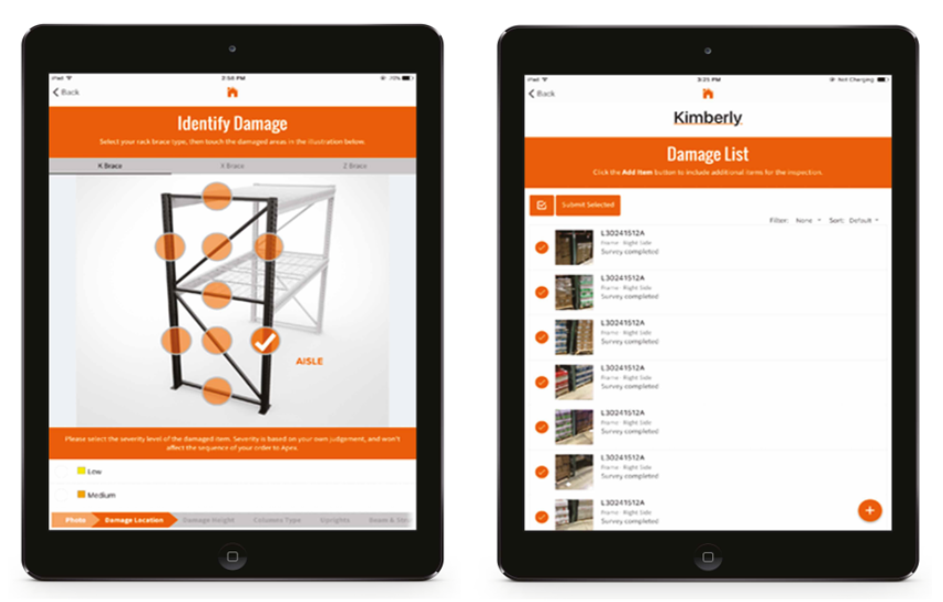
Rack Repair App Inspection FAQs
- I created an account, but I can’t seem to submit my results.
Make sure your account has been verified. You’ll receive an email with a link to verify your account. Once verified, you can submit your audit.
- How do I know exactly what to measure for each component?
The diagram for each section has markings to show exactly what to measure.
- Can you submit multiple locations under one survey?
Absolutely! Just click the plus button in the lower right corner after each location is added. You will even have the opportunity to copy some of the measurements from a previous location if the design is the same.
- How do you delete a location that is no longer needed on an inspection?
“Swiping” the location on the home screen of the survey will give you the option of deleting the location. This would also apply to an entire inspection on the home screen of the app.
- When I go to submit a survey, the submit button isn’t lit up, so I can’t push it.
Make sure you have at least one or more locations on the survey selected on the left side of the screen. You also have the option of selecting all locations at once by clicking the button to the left of submit.
- What’s the best way to record the location of the damaged component?
Enter the row and bay # in the proper fields. Also, use the handy barcode scanner. Click the camera logo to the right of the barcode field and let the app do the work for you!
- The app is taking a long time to load after I enter each location.
Try performing the inspection with your device in airplane mode. This will stop the app from saving pictures to the server after every submission, making the experience much faster, especially in situations where cellular service isn’t very good.
- The app gives me an error message along with a blank screen.
Force quit the app and re-open it. You will lose the data from the particular location you were working on, but the rest of your survey will be waiting for you when you re-open the survey.
- Where can I find assistance to help me with the app?
The Apex repair website has several training videos to help user experience with the app. Plus, the Apex repair team is here to help! Contact us with any questions.
Post-Inspection FAQs
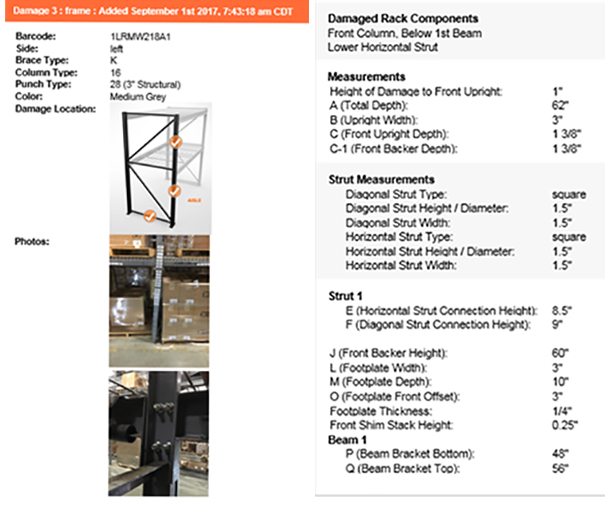
Post-Inspection Report
- I can’t submit my inspection details. Why not?
Have you created and verified your account? You can’t submit a survey without a verified account.
- I submitted my survey, but can’t access it on the app. Where did it go?
Once the survey is submitted, you will receive an email with a copy of the report. You will no longer be able to view it on the app. The Apex team is hard at work finding solutions to the damaged areas!
- How long does it take to receive a quote for repairs from the Apex team?
Depending on the size/complexity of the survey, you will receive a quote within 1 week of submission.
- How do I know if I need to unload the inventory and remove a bay from service?
Contact the Apex rack repair team for guidance! Send over a picture or reference a location from your survey, and we’ll help make sure your facility stays operating in a safe manner!
- Do I have to order my repair kit from Apex?
Apex guarantees an independent audit solution; meaning we don’t exclusively recommend repair kits or replacement parts. Our audit approach is to evaluate each location to determine the safest, most cost-effective, and best long-term solution for getting the rack in a working and safe order.
Thank you for your interest in the Apex Rack Repair App & Safety Program. We look forward to helping you maintain a safe and productive facility. Please contact us if you have any additional questions or require additional support.