The Apex team is dedicated to warehouse safety in all that we do from pallet rack systems design, to equipment and automation tools, worker training and, of course, rack system audit and damage repair. The Apex Rack Repair App is the cornerstone of our Safety Program for identifying damaged rack and ensuring appropriate repair… but what if your pallet rack is newly reconfigured and therefore doesn’t need repair? How can you tell that it’s safe to load?
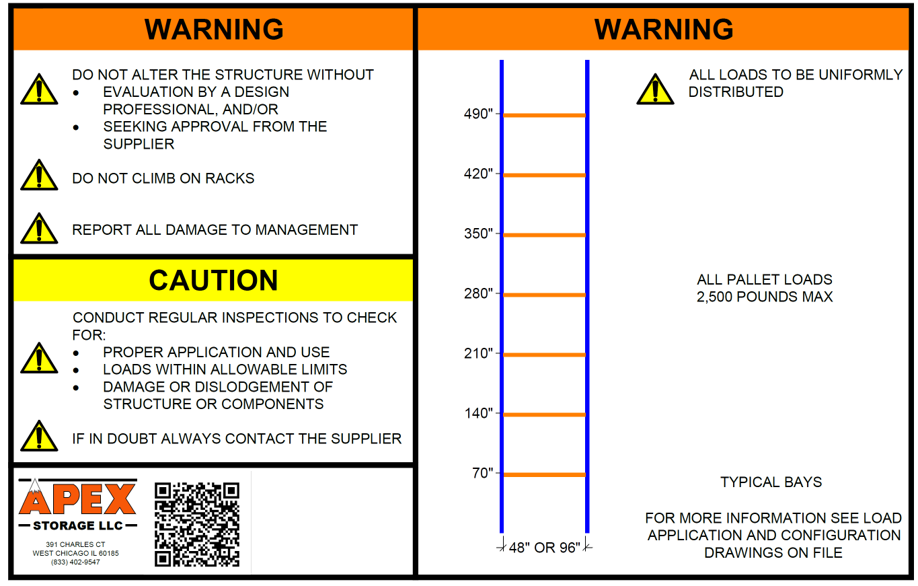
Most often, reconfigured pallet rack systems will have a different rack capacity than the original system design. Therefore, it’s imperative that warehouse management ensure that workers know what the new load capacities are before loading inventory onto the rack. Here are 3 easy steps to make sure you’ve covered your bases:
Load Plaque Guidelines
- Confirm that system engineers have updated racking capacities and stamped the design to meet any state requirements.
- Replace outdated load plaques with updated capacity signs.
- Notify your team of the load capacity changes.
The load plaques are not just a detail in the process, they are the best way to ensure your team is aware of capacities for each type of pallet rack storage system in your facility.
What Do Load Plaques Tell Us?

According to RMI, load plaques identify the following information:
- The maximum permissible unit load (the combined weight of the load and its storage container or pallet) and/or maximum uniformly distributed load (UDL) per level.
- The average unit load (calculated as the maximum total weight of product expected on all beam levels in any row, divided by the number of beam levels in that row), if applicable.
- The maximum total load per bay.
- Indication of storage levels that support the stacking of multiple unit loads.
It’s the responsibility of the rack “owner” to display the plaques in prominent locations on every aisle, for every configuration, to allow for quick, easy reference. Load plaques also usually contain the logo, and contact information for the rack manufacturer and the date of manufacture or installation, and other project-specific identifying or safety details.
Prominently displaying these safety tools and being proactive in replacing them when rack has been repurposed or reconfigured is like a last checkmark to finalizing your project.
How Can Apex Help?
Could you use help establishing an effective warehouse safety program? Take advantage of all the free tools and advice offered by the Apex team!
Free Safety Tools from the Apex Team
- Systems Operation & Training Videos
- Rack Protection & Safety Products
- Safety Spotlights
- Apex Rack Repair App
The Rack Repair App is Free for download to your mobile device to aid you in completing a pallet rack audit. Here’s how to take advantage of this unique warehousing tool!
 Apex Rack Repair Mobile App provides Do It Yourself capability to conduct a complete pallet rack system safety audit. The app prompts you for key specs and photos as you identify system damage on columns, struts, baseplates, anchors, and beams. Plus, take note of broken and damaged wire decking, supports, pallet load deflection, flue space constraints and more.
Apex Rack Repair Mobile App provides Do It Yourself capability to conduct a complete pallet rack system safety audit. The app prompts you for key specs and photos as you identify system damage on columns, struts, baseplates, anchors, and beams. Plus, take note of broken and damaged wire decking, supports, pallet load deflection, flue space constraints and more.
If all that sounds like something you’d prefer to Leave to the PROs … Apex still has you covered. Apex PROs rack inspectors will come to you and conduct a complete audit using the Rack Repair Mobile App.
Our Promise – Whether DIY with the app or hiring the PRO’s you’ll receive a comprehensive rack inspection report with an independent repair solution detailing the steps for system repairs and maintenance.
Safe, “healthy” facilities are key to warehouse optimization. The Apex Rack Repair Mobile App is here to help. Download the FREE app today, call our expert team or visit our website for more information.

